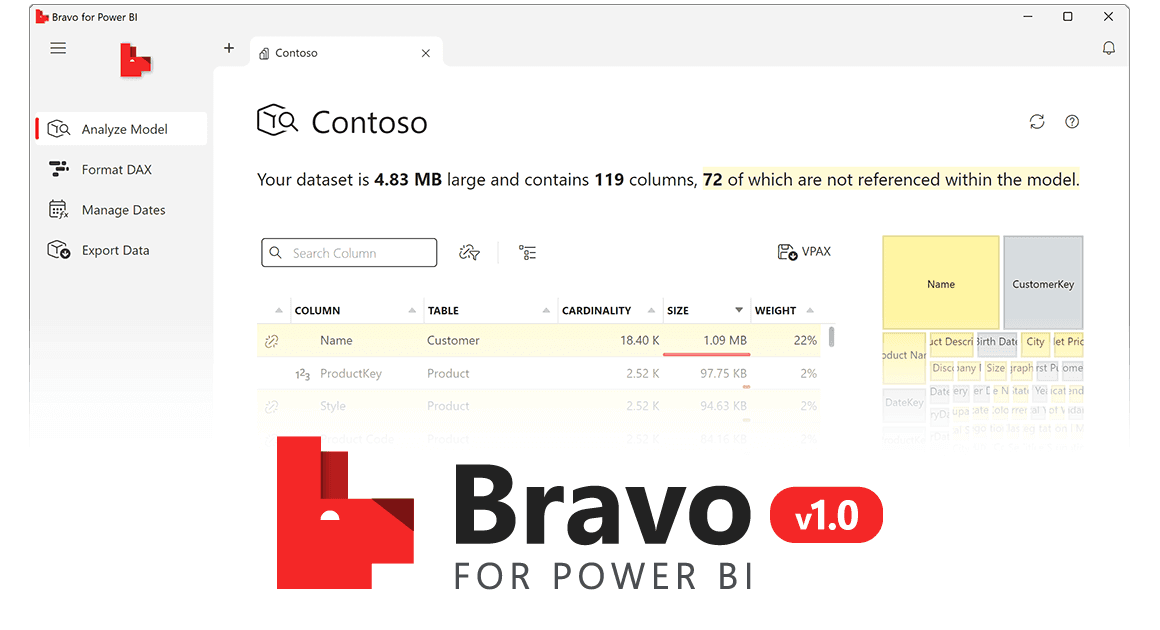
The first version of Bravo for Power BI is now generally available!
Bravo is your free and open-source trusted mate that helps you create a Power BI model by using a simple user interface. In March 2022, we started the first public preview of this new external tool for Power BI: during this time, we completed new features and improved the existing ones.

These are the features available in Bravo for Power BI 1.0:
- Analyze model: Bravo can analyze your model and find the more expensive columns and tables. Bravo shows a simple summary of the information provided by VertiPaq Analyzer, which is also embedded in DAX Studio and Tabular Editor. The goal of Bravo is not to replace those more advanced tools but rather to provide a simple user interface that is easy to use when you do not have the need or the skills to perform a deeper analysis with other tools. Bravo does not alter your model; it helps you find the more expensive tables and columns with just one click!
- Format DAX: You format the DAX code of one or more measures. You can see the formatted version with a single click, and a second click confirms the changes to your model. Formatting all the measures of your model has never been faster.
- Manage Dates: Bravo can create a customizable Date table that you can connect to multiple tables. Then, Bravo can apply time intelligence functions to your measures. There are several predefined templates for date and time intelligence functions, but you can also import custom templates. You can create new templates using Visual Studio code and see the preview in Bravo during the development. You can also distribute your customized Date templates across your organization.
- Export Data: Bravo can export data from Power BI to Excel and CSV files. You can select one or more tables from your Power BI model and export them in multiple CSV files in the same folder or a single Excel file with one worksheet for each table.
SQLBI manages the Bravo open-source project on GitHub and is responsible for building and deploying new releases. Thanks to the community’s help, we fixed bugs and implemented translations in several languages. You may contribute to Bravo by finding bugs, suggesting new features, and reviewing or writing the code! Every contribution matters, and we thank you in advance!
You can download Bravo at https://bravo.bi/ and find rich documentation in text and video at https://docs.sqlbi.com/bravo.
Enjoy Bravo for Power BI!